



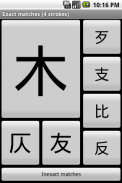


Kanji Draw

Descrição do Kanji Draw
leafdigital Kanji draw is a simple application that lets you draw Japanese characters (kanji) using the touch screen. It is intended for Japanese language learners who might need to enter characters in order to look them up in a dictionary or enter them on a website.
Open source software. Free and no ads.
It identifies the character you have drawn using a special form of handwriting recognition. You can select the correct character from a list. After entering one or more characters, you can copy them into the clipboard as text for use in a dictionary.
Note that this will NOT work - at all - if you don't know basically how to draw kanji. If you just draw something any old way that looks like it, it certainly won't be recognised. You have to draw characters basically the official way.
That said there are two forms of recognition: exact (you must enter the character with the correct stroke count, stroke order, and direction) and inexact (you must draw basically the correct strokes but can use any order and direction). If the inexact search doesn't find it, you can try searching for characters with 1 stroke more or fewer than you drew.
This might sound complicated but the interface is easy; you get exact results straight away, if it's not there then hit the button and wait for inexact results (this takes several seconds, there's a progress bar), and if it's not there either, you can go onto the +/- 1 results.
Notes:
- If you've drawn a character and the 'Done' button is still greyed out, this is because it's still loading the data file. It usually only takes a few seconds, so please wait. This only happens the first time you draw a character after starting the app.
- Some characters don't work very well if you draw them in the normal handwriting style. The data is based on print style. If you have difficulty getting a character recognised, try drawing it like the print version.
This program is released under GNU Public License version 3. It's based on the leafdigital kanjirecog library, which is already released under that license. <a href="https://www.google.com/url?q=https://www.google.com/url?q%3Dhttps://github.com/quen/kanjirecog/tree/android%26sa%3DD%26usg%3DAFQjCNFr8VgJdvES2CtFCwgUy_Jt3iSkYg&sa=D&usg=AFQjCNE6Rqc1ZX6y3leJoo21DIqZFBDCjQ" target="_blank">https://github.com/quen/kanjirecog/tree/android</a>
ACKNOWLEDGEMENT - Uses kanji drawing database derived from the SVG kanji stroke order images produced by the KanjiVG project and released under Creative Commons Attribution-Share Alike 3.0 license. See kanjivg.tagaini.net.
</div> <div jsname="WJz9Hc" style="display:none">draw leafdigital Kanji é um aplicativo simples que permite desenhar caracteres japoneses (kanji) usando a tela de toque. Ele é destinado a alunos de língua japonesa que possam precisar para inserir caracteres, a fim de procurá-los em um dicionário ou inseri-los em um site.
Software de código aberto. Gratuito e sem anúncios.
Ele identifica o personagem que você fez o desenho com uma forma especial de reconhecimento de escrita. Você pode selecionar o caractere correto a partir de uma lista. Depois de introduzir um ou mais caracteres, você pode copiá-los para a área de transferência como texto para o uso em um dicionário.
Note-se que este não vai funcionar - em tudo - se você não sabe, basicamente, como desenhar kanji. Se você acabou de desenhar algo de qualquer jeito que se parece com ele, ele certamente não será reconhecido. Você tem que desenhar personagens basicamente a forma oficial.
Dito isto, há duas formas de reconhecimento: exata (você deve inserir o caractere com a contagem correta do curso, ordem dos traços, e direção) e inexatas (você deve desenhar, basicamente, os traços corretos, mas pode usar qualquer ordem e direção). Se a pesquisa inexata não encontrá-lo, você pode tentar procurar por personagens com um acidente vascular cerebral, mais ou menos do que você desenhou.
Isto pode parecer complicado, mas a interface é fácil; você obtém resultados exatos de imediato, se ele não está lá, em seguida, apertar o botão e esperar por resultados inexatos (isso leva vários segundos, há uma barra de progresso), e se ele não está lá, quer, você pode ir para os +/- 1 resultados.
Notas:
- Se você desenhou um personagem e no botão "Concluído" ainda é acinzentado, isso é porque ele ainda está carregando o arquivo de dados. Ele normalmente leva apenas alguns segundos, por isso, esperar. Isso só acontece na primeira vez que você desenhar um personagem depois de iniciar o app.
- Alguns personagens não funcionam muito bem se você desenhá-los no estilo normal de caligrafia. A informação é baseada em estilo de impressão. Se você tiver dificuldade em obter um personagem reconhecido, tente desenhá-lo como a versão impressa.
Este programa é lançado sob a GNU Public License versão 3. É baseado na biblioteca kanjirecog leafdigital, que já está liberado sob essa licença. <a href="https://www.google.com/url?q=https://github.com/quen/kanjirecog/tree/android&sa=D&usg=AFQjCNFr8VgJdvES2CtFCwgUy_Jt3iSkYg" target="_blank">https://github.com/quen/kanjirecog/tree/android</a>
AGRADECIMENTO - Usa kanji desenho de banco de dados derivados de imagens de encomenda de golpe SVG kanji produzidos pelo projeto KanjiVG e liberado sob Creative Commons Attribution-Share Alike 3.0. Veja kanjivg.tagaini.net.</div> <div class="show-more-end">


























